How to Start Your Own Podcast
Tools you need in the planning/prep phase
[accessally_course_navigation prev_button='Previous' next_button='Next']
There are two phases to a podcast. There is the prep for your podcast and then the launching for your podcast. We have broken up the tools you need into these two sections in this course. You don’t need to invest in certain tools right away, so we don’t even want to tell you about them until later in the course.
In order to get your podcast started, you are going to want to invest in a few things now…
1. Trello: This is a project management tool that will help you keep things organized. Luckily you can get it for free. And if you don’t know how to use it then simply go to my Free Resources to get access to my free Trello Training. (to get to free resources form the Vault simply click your name in the top right of the page and select Dashboard. This will show you a box that says Free Resources and you can find it there.) You can get it here: https://trello.com/dana648/recommend
2. Mic for recording: I recommend the Audio Technica ATR 2100 for under $80 on Amazon. This is the most portable and best quality mic for the money.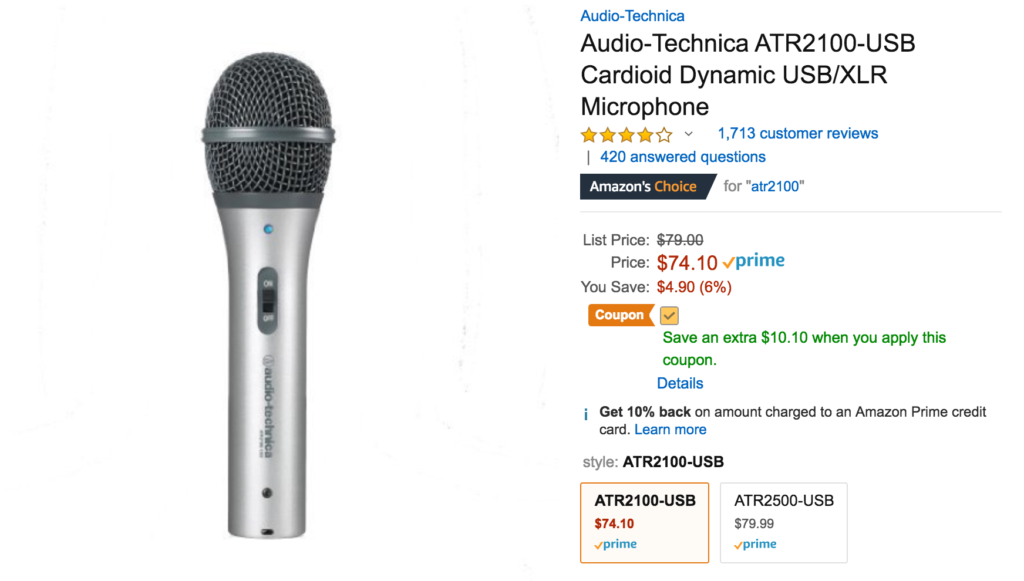
3. Mic Pop filter: This simply keeps your ‘p’ and ‘s’ sounds from hurting peoples ears.
4. The boom stand: This holds the mic up and helps keep any vibrations from the ground or your desk from affecting the sound. )And it makes you look like a legit podcaster)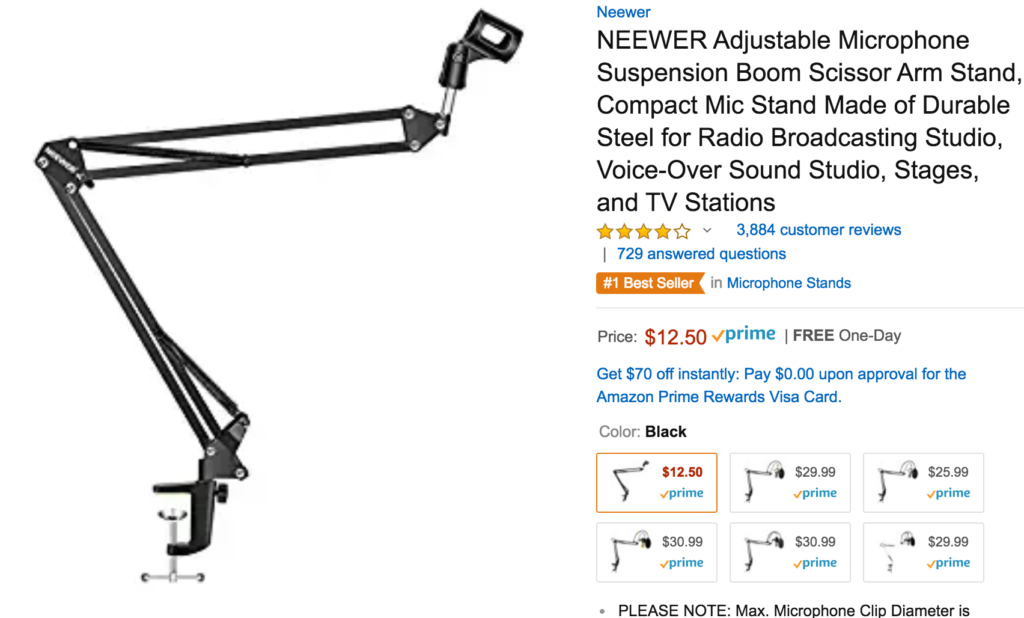
5. (Optional) Travel case for your mic: I take my mic with me when I travel or when I need to record in strange places. 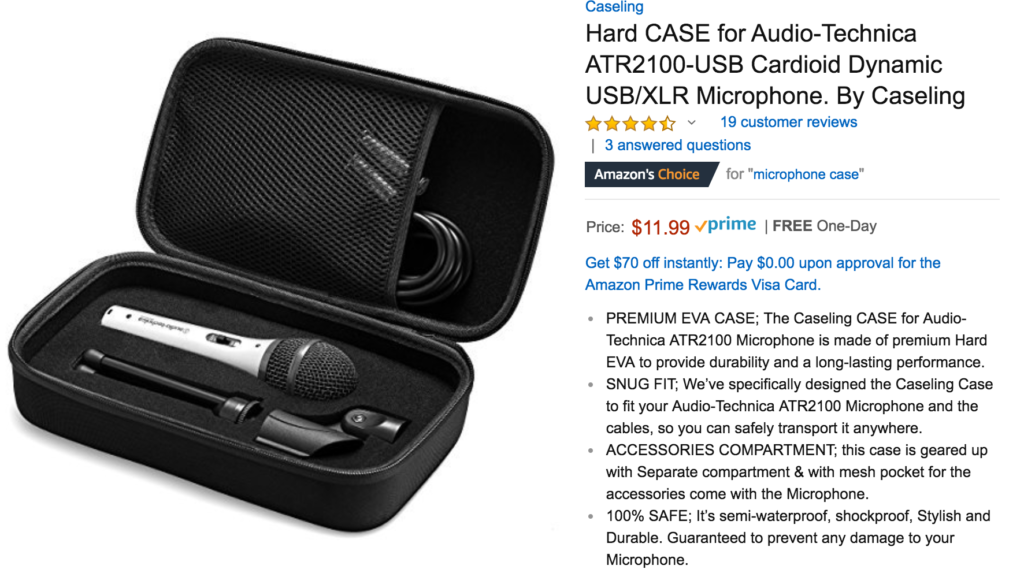
ALL MIC ITEMS ABOVE CAN BE FOUND ON AMAZON HERE: https://www.amazon.com/ideas/amzn1.account.AET43VTK6BAHPUZET7TXZXR54CSA/1M0C9LIHS0ZKQ
6. A way to record your podcast episodes: I use zoom to record my podcast that way I can record solo shows as well as interviews for just $14.99 a month. Here is a link to get it: http://bit.ly/2mbgTuT (you do not need to get the webinar function, just the meeting capability.) You can get training on how to use zoom in the Ultimate Resource Guide course in the Vault)
7. Acuity scheduling system: This is my recommended scheduling system. We provide training on how to create automation with this tool and Trello later in the course to make your life easier. You can get it here: https://acuityscheduling.com/?kw=YToxMjYyMjM5Nw%3D%3D
And that’s it… we will talk about design and hosting tools later once we have more of your podcast planned out.
[accessally_has_any_tag tag_id=’427′ comment=’1: VAULT 19: 7 Day Trial (ACCESS)’]
The remaining content is not available during the trial period.
There are a few pieces of content in the Boss Mom Vault that have such a high value, we are unable to include them in the trial period.
To upgrade to the full membership today and get instant access to all content in the vault, click the button below.
[/accessally_has_any_tag]



Some of our lessons have an awesome workbook you can download. We only add in workbooks when we feel like it adds to the value of the course. If you don't see anything to download on this tab check out the Resources tab to check out additional supplemental content.
No downloads for this lesson